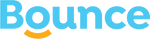Ever dropped your phone while it was plugged in? You're not alone. Many of us have faced the heart-stopping moment when our iPhones slip from our hands, risking both screen damage and charging port issues. But there's good news: wireless charging can help protect your device. Let's explore how this technology can save your iPhone's screen and extend its charging port life, making your daily phone use safer and more convenient.
Understanding Wireless Charging for iPhones
Wireless charging is a game-changer for iPhone users. It uses a special pad or stand to power up your phone without plugging in a cable. This means no more fumbling with cords or worrying about damaging your charging port.
Here's how it works: your iPhone has a built-in receiver that picks up energy from the charging pad. When you place your phone on the pad, it starts charging automatically. It's that simple!
Benefits of Wireless Charging
Switching to wireless charging offers several advantages:
- Less wear on your charging port
- Reduced risk of dropping your phone while plugging it in
- Convenience of just setting your phone down to charge
- No more frayed or damaged cables to replace
By using wireless charging, you're not just making your life easier – you're also protecting your iPhone from potential damage.
Extending Your iPhone's Charging Port Lifespan
The charging port is a crucial part of your iPhone, but it's also vulnerable to damage from daily use. Every time you plug in a cable, you risk wearing out the port or getting dirt and debris stuck inside.
Wireless charging helps solve this problem by reducing how often you need to use the port. This can significantly extend its lifespan, saving you from costly repairs down the road.
Tips for Maintaining Your Charging Port
Even if you switch to wireless charging, you'll still use your charging port sometimes. Here are some tips to keep it in good shape:
- Keep it clean: Use a soft brush to gently remove dust and lint
- Be gentle when plugging in cables
- Use high-quality, Apple-certified cables
- Avoid charging in dusty or dirty environments
By combining these habits with wireless charging, you'll give your iPhone's charging port the best chance at a long life.
Protecting Your iPhone's Screen
Screen damage is one of the most common issues iPhone users face. Cracked screens can be expensive to fix and might even make your phone unusable. Wireless charging can help prevent this type of damage in a few ways:
- Fewer drops: Since you're not plugging and unplugging your phone as often, there are fewer chances to accidentally drop it.
- Safer charging spots: Wireless chargers are often placed on stable surfaces, reducing the risk of knocking your phone off while it charges.
- Case-friendly charging: Many wireless chargers work through phone cases, so you can keep your protective case on while charging.
Additional Screen Protection Measures
While wireless charging helps, it's not the only way to protect your screen. Consider these extra steps:
- Use a high-quality screen protector
- Invest in a sturdy phone case
- Be mindful of where you set your phone down
- Avoid putting your phone in pockets with keys or coins
By combining these practices with wireless charging, you'll create a comprehensive protection plan for your iPhone's screen.

Choosing the Right Wireless Charger
Not all wireless chargers are created equal. To get the most benefit and protection for your iPhone, look for these features:
- Qi compatibility: Make sure the charger works with your iPhone model
- Fast charging capability: Some chargers can power up your phone more quickly
- Non-slip surface: This helps keep your phone secure while charging
- Wide charging area: Makes it easier to place your phone correctly
Remember, a good wireless charger is an investment in your iPhone's longevity. It's worth spending a bit more for a quality product that will keep your phone safe and charged.
Making the Switch to Wireless Charging
Transitioning to wireless charging might take some getting used to, but the benefits are worth it. Start by placing a wireless charger in the spots where you usually charge your phone, like your bedside table or desk at work.
You might find it helpful to keep a traditional charger as a backup, especially when traveling. But for day-to-day use, try to stick with wireless charging as much as possible.
By embracing wireless charging, you're taking a smart step towards protecting your iPhone's screen and charging port. It's a simple change that can have a big impact on your phone's lifespan and your peace of mind.
The Benefits of Wireless Charging for Your iPhone
Wireless charging is more than just a cool feature. It can really help keep your iPhone in good shape. Let's look at how it does this and why you might want to give it a try.
Less Wear and Tear on Your Charging Port
Every time you plug a cable into your iPhone, you're putting a little bit of stress on the charging port. Over time, this can add up. Dust and lint can also get stuck in there, making it harder to charge your phone. Wireless charging helps avoid these problems. You just set your phone down on the charging pad, and it starts powering up. No plugging or unplugging needed.
Keeping Your Screen Safe
Have you ever dropped your phone while trying to plug it in? It's a common accident that can lead to cracked screens. Wireless charging reduces this risk. You're less likely to drop your phone when you're just setting it down on a flat surface. Plus, many wireless chargers have a non-slip surface, so your phone stays put while it's charging.
Easy to Use, Even in the Dark
Fumbling with a charging cable in the dark can be frustrating. With wireless charging, you don't need to worry about which way the cable goes in. Just place your phone on the charger, and you're good to go. This is especially handy when you're tired and just want to charge your phone before bed.
Better for Different Cases
If you like to change your phone case often, wireless charging can be a big help. Some cases make it tricky to plug in a cable, but most wireless chargers work through cases just fine. This means you can keep your phone protected and still charge it easily.
Keeps Your Charging Area Tidy
Wireless chargers can help declutter your space. Instead of having cables lying around, you just have a neat charging pad. This can make your desk or bedside table look cleaner and more organized.
How to Get Started with Wireless Charging
Ready to try wireless charging? Here's what you need to know:
- Check if your iPhone supports wireless charging. Most newer models do.
- Choose a wireless charger that works with your iPhone. Look for ones that say they're "Qi-compatible."
- Find a good spot for your charger, like your desk or bedside table.
- Plug the charger into a power outlet.
- Place your iPhone on the charger. You might need to move it a bit to find the right spot.

Taking Care of Your Wireless Charger
To keep your wireless charger working well:
- Keep it clean. Dust can stop it from working properly.
- Don't use it if it gets wet. Let it dry completely first.
- Use it on a flat surface for the best results.
- Don't put metal objects on it. This can interfere with charging.
Is Wireless Charging Right for You?
Wireless charging can be great, but it's not for everyone. Think about how you use your phone. If you often charge your phone while using it, a cable might still be better. Wireless charging is perfect for when you're not using your phone, like when you're sleeping or working at your desk.
The Future of Charging
As technology gets better, wireless charging will likely become even more common. We might see faster charging speeds and the ability to charge from further away. For now, it's a great way to keep your iPhone's charging port and screen safe while enjoying an easier charging experience.
Wireless charging is more than just a fancy feature. It's a practical way to take care of your iPhone. By reducing wear on your charging port and lowering the risk of drops, it can help your phone last longer. Plus, it's just plain convenient. Why not give it a try and see how it works for you?
Making Wireless Charging Work for You
Now that we've talked about the benefits of wireless charging, let's look at how to make it work best for you. Wireless charging can be a great way to keep your iPhone powered up, but there are some things to keep in mind to get the most out of it.
Picking the Right Wireless Charger
Not all wireless chargers are the same. When you're looking for one, make sure it's compatible with your iPhone. Most newer iPhones work with Qi-certified chargers. These are the most common type and work well with iPhones.
Look for a charger that has enough power for your phone. Some chargers are faster than others. If you want quick charging, look for one that offers at least 7.5 watts of power. This is the fastest wireless charging speed for iPhones.
Setting Up Your Wireless Charging Spot
Where you put your wireless charger matters. It's best to find a flat, stable surface. This could be your nightstand, desk, or even a spot in your kitchen. The key is to pick a place where your phone won't get knocked off easily.
Make sure the area around your charger is clear. Things like metal objects or thick phone cases can get in the way of charging. Keep the area clean and free of clutter for the best results.
Using Your Wireless Charger
Using a wireless charger is easy, but there are a few tricks to make it work better. First, make sure you place your iPhone in the center of the charger. Most chargers have a sweet spot where charging works best.
Don't worry if your phone doesn't start charging right away. Sometimes it takes a second or two for the charger to recognize your phone. If it's still not working, try moving your phone a bit until you see the charging symbol.
Caring for Your Wireless Charger
To keep your wireless charger working well, take good care of it. Keep it clean by wiping it down with a soft, dry cloth every now and then. This helps remove dust or dirt that might stop it from working properly.
Be careful with liquids around your charger. If it gets wet, unplug it and let it dry completely before using it again. Water and electronics don't mix well, so it's better to be safe.
Wireless Charging and Your iPhone's Battery
Some people worry that wireless charging might hurt their iPhone's battery. The good news is that wireless charging is safe for your phone. Your iPhone has built-in features to protect its battery, whether you're using a wireless charger or a regular cable.
To keep your battery healthy, try not to let it get too hot. If you notice your phone getting warm while charging, take it off the charger for a bit. It's normal for phones to get a little warm, but they shouldn't get hot.
When to Use Wired Charging
While wireless charging is great, there are times when using a cable might be better. If you need to use your phone while it's charging, a cable gives you more freedom to move it around. Wireless charging works best when you can leave your phone in one spot for a while.
Wired charging is also usually faster than wireless. So if you're in a hurry and need a quick boost, plugging in might be the way to go.
Conclusion
At Bounce, we understand how important it is to keep your iPhone charged and protected. Wireless charging is a great way to do both. It's easy on your charging port and can help prevent accidental drops while plugging in.
We're here to make sure you're covered if anything does happen to your screen. With our quick and easy repair process, you can get your iPhone fixed at any shop and we'll reimburse you fast. No need to worry about high costs or complicated claims.
Want to learn more about how we can help keep your iPhone safe and sound? Check us out at https://GetBounce.com/. We're all about making your life easier and keeping your iPhone in top shape, whether you're charging it wirelessly or not.