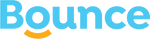Have you ever cracked your iPhone screen and worried about losing all your precious photos and messages? You're not alone. Many smartphone users fear data loss during repairs. But here's some good news: regular data backups can make iPhone repairs much easier and protect your information. Let's look at how backups can save you time, stress, and money when your phone needs fixing.
Why Data Backups Matter for iPhone Users
Backing up your iPhone isn't just a good habit - it's a lifesaver when things go wrong. Think about all the important stuff on your phone: photos of your family, contact info for friends and coworkers, and maybe even work documents. Losing all that would be awful.
That's where backups come in. They're like a safety net for your digital life. When you back up your iPhone, you're making a copy of everything important. This way, if your phone gets damaged or needs repairs, you don't have to worry about losing your data.
How Backups Make iPhone Repairs Easier
When your iPhone needs fixing, having a recent backup can make the whole process much smoother. Here's why:
- Less stress about data loss
- Faster repair times
- Easier to switch to a new phone if needed
Let's break this down a bit more. If you have a backup, you can feel more relaxed about handing your phone over for repairs. You know your stuff is safe, even if something goes wrong during the fix.
Backups can also speed up repairs. If your phone needs a big fix or a full reset, the repair shop can do that without worrying about saving your data first. This can make the whole process quicker.
And if your phone is too damaged to fix, having a backup means you can easily set up a new iPhone with all your old stuff. It's like picking up right where you left off.

Setting Up Regular Backups
Now that you know why backups are so important, let's talk about how to set them up. It's actually pretty easy, and you have a couple of options:
iCloud Backups
iCloud is Apple's own backup service. It's super easy to use:
- Connect to Wi-Fi
- Go to Settings > [Your Name] > iCloud > iCloud Backup
- Turn on iCloud Backup
- Tap "Back Up Now"
Once you set this up, your iPhone will automatically back up when it's plugged in, locked, and connected to Wi-Fi. Easy, right?
Computer Backups
You can also back up your iPhone to your computer:
- Connect your iPhone to your computer with a cable
- Open iTunes (on Windows or older Macs) or Finder (on newer Macs)
- Select your iPhone when it appears
- Click "Back Up Now"
This method is good if you want to keep your backups on your own computer instead of in the cloud.
How Often Should You Back Up?
The more often you back up, the less data you risk losing if something happens to your phone. Here's a good rule of thumb:
- Do a full backup at least once a week
- Back up important new data (like photos from a trip) right away
If you use iCloud, your phone will try to back up every day when it's plugged in and on Wi-Fi. This is great because it means your backups are always pretty current.
What if You Need a Repair?
If you do need to get your iPhone fixed, having a recent backup can make things much easier. Before you take your phone in for repairs:
- Do one last backup if you can
- Make sure you know your Apple ID and password
- Turn off Find My iPhone
These steps will help make sure your data is safe and the repair shop can work on your phone without any hiccups.
Wrapping Up
Regular backups are a simple way to protect your data and make iPhone repairs less stressful. By taking a few minutes to set up automatic backups, you can save yourself a lot of worry down the road. Remember, it's not just about keeping your photos and messages safe - it's about peace of mind. So why not set up a backup right now? Your future self will thank you!
The Benefits of Regular iPhone Backups
You might be wondering why backing up your iPhone matters so much. Well, think about all the stuff you have on your phone - photos, messages, and maybe even important work files. Without backups, all of that could disappear if something goes wrong with your phone.
Regular backups are like a safety net for your digital life. They keep your important stuff safe, even if your phone gets damaged or lost. This means you can relax knowing your memories and information are protected.
How Backups Make Repairs Easier
When your iPhone needs fixing, having a backup can make things much smoother. Here's why:
- You won't stress about losing your data
- Repairs can be done faster
- It's easier to switch to a new phone if needed
Let's break this down a bit. If you have a backup, you can feel more relaxed about giving your phone to the repair shop. You know your stuff is safe, even if something goes wrong during the fix.
Backups can also speed up repairs. If your phone needs a big fix or a reset, the repair shop can do that without worrying about saving your data first. This can make the whole process quicker.
And if your phone is too damaged to fix, having a backup means you can easily set up a new iPhone with all your old stuff. It's like picking up right where you left off.
Choosing the Right Backup Method
There are a few ways to back up your iPhone. Let's look at two main options:
Cloud Backups
Cloud backups are a popular choice. They're easy to set up and happen automatically. You don't have to remember to do anything - your phone does it for you.
With cloud backups, your data is stored online. This means you can access it from anywhere. It's great if you lose your phone or if it breaks. You can get your stuff back quickly, even on a new device.
The downside? You might have to pay for extra storage if you have a lot of data. But for many people, the peace of mind is worth it.
Computer Backups
You can also back up your iPhone to your computer. This is good if you want to keep your data close to home. You don't need to pay for online storage, and your backups can be very large.
To do this, you'll need to connect your phone to your computer regularly. It takes a bit more effort than cloud backups, but it gives you more control over your data.
The downside is that if something happens to your computer, you could lose your backups too. That's why some people use both methods - cloud and computer backups - for extra safety.

Making Backups a Habit
The key to good backups is doing them regularly. Here are some tips to make it a habit:
- Set a reminder on your phone to back up weekly
- Back up before any big phone updates
- Do a quick backup before traveling
Remember, the more often you back up, the less data you risk losing if something goes wrong.
What to Do Before a Repair
If you need to get your iPhone fixed, here are some steps to take:
- Do one last backup if you can
- Make sure you know your Apple ID and password
- Turn off Find My iPhone
These steps will help make sure your data is safe and the repair shop can work on your phone without any problems.
By making backups a regular part of your routine, you're protecting yourself from a lot of stress and heartache. It's a simple step that can save you from big headaches down the road.
Protecting Your Data During iPhone Repairs
When it comes to fixing your iPhone, the last thing you want is to lose all your important stuff. That's where regular backups come in handy. They're like a safety net for all your photos, messages, and other important information.
Why Backups Matter for Repairs
Think about it - when you take your phone in for a fix, you're handing it over to someone else. Even if they're careful, accidents can happen. But if you've backed up your phone, you don't have to worry. Your stuff is safe and sound, no matter what happens to your device.
Backups also make the whole repair process smoother. The repair shop can focus on fixing your phone without worrying about your data. This can make repairs faster and easier for everyone involved.
Choosing the Right Backup Method
There are a couple of ways to back up your iPhone. Let's look at them:
Cloud Backups
Cloud backups are popular because they're easy. Your phone can do them automatically, so you don't have to remember. Plus, you can get to your stuff from anywhere. The downside? You might have to pay for extra storage if you have a lot of data.
Computer Backups
You can also back up your iPhone to your computer. This is good if you want to keep your data close by. You don't have to pay for online storage, and you can back up a lot of stuff. But you need to remember to connect your phone to your computer regularly.
Making Backups a Habit
The key to good backups is doing them often. Here are some tips:
- Set a reminder on your phone to back up weekly
- Do a backup before any big phone updates
- Back up before you travel
The more often you back up, the less you risk losing if something goes wrong.
What to Do Before a Repair
If you need to get your iPhone fixed, here's what to do:
- Do one last backup if you can
- Make sure you know your Apple ID and password
- Turn off Find My iPhone
These steps help make sure your data is safe and the repair shop can work on your phone easily.
How Backups Make Repairs Easier
When your iPhone needs fixing, having a backup can really help. Here's why:
First, you won't stress about losing your stuff. You know it's all safe, even if something goes wrong during the repair.
Second, repairs can be done faster. The repair shop can do what they need to do without worrying about saving your data first.
Lastly, if your phone is too damaged to fix, you can easily set up a new one with all your old stuff. It's like picking up right where you left off.
Keeping Your Data Safe
Backing up your iPhone isn't just about making repairs easier. It's also about keeping your data safe. Think about all the important stuff on your phone - photos of special moments, messages from loved ones, or work files you need. Losing that would be really tough.
Regular backups protect you from all sorts of problems, not just during repairs. Maybe you drop your phone in water, or it gets stolen. With a backup, you can get all your stuff back, even if you can't get your old phone back.
Making Backups Easy
The good news is that backing up your iPhone can be really easy. If you use iCloud, you can set it up to back up automatically every day when your phone is charging and connected to Wi-Fi. You don't even have to think about it.
For computer backups, you can set reminders on your phone or computer to plug in and back up once a week. It only takes a few minutes, and it can save you a lot of trouble later.
Conclusion
At Bounce, we understand how important your phone and your data are to you. That's why we're committed to making iPhone repairs as smooth and worry-free as possible. Regular backups are a key part of this process, protecting your data and making repairs faster and easier.
We've seen firsthand how backups can save the day for our customers. Whether it's recovering precious photos after a phone is damaged or quickly setting up a new device, backups make all the difference. That's why we always recommend keeping your phone backed up regularly.
With Bounce, you get more than just phone repairs. You get peace of mind knowing your data is safe and your phone will be fixed quickly and professionally. We offer zero deductible for screen replacements, two screen replacements per year, and claims paid within 24 hours. Plus, our sign-up process is super simple, and we provide hassle-free support every step of the way.
Want to learn more about how Bounce can protect your phone and your data? See how we can help keep your digital life safe and your phone in perfect working order.