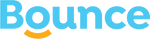Have you ever cracked your iPhone screen and felt that sinking feeling in your stomach? You're not alone. Screen damage is one of the most common issues iPhone users face. But don't worry - you have options. This article will help you decide whether to repair your screen or replace your device. We'll look at costs, convenience, and other key factors to help you make the best choice for your situation.
Understanding Your Options
When your iPhone screen breaks, you have two main choices: fix the screen or get a new phone. Both have their pros and cons, and what's best depends on your specific situation.
Screen Repair: A Cost-Effective Solution
Screen repair is often cheaper than buying a new iPhone. Prices for screen fixes can range from $79 to $300, depending on your iPhone model and where you get it fixed. This option is great if your phone is relatively new and works well otherwise.
Many repair shops can fix your screen quickly, sometimes in less than an hour. This means you can get your phone back fast and avoid the hassle of setting up a new device. Plus, repairing your phone is better for the environment than replacing it.
However, there are some things to watch out for with screen repairs. The quality of the repair can vary depending on where you go. Some shops might use cheaper, off-brand parts that could affect your phone's performance or void your warranty.
Device Replacement: A Fresh Start
Replacing your iPhone might be the better choice if your current phone is old or has other issues besides the cracked screen. New iPhones can cost anywhere from $499 to over $1,000, depending on the model.
Getting a new phone means you'll have the latest features and a fresh battery. It also comes with a new warranty, giving you peace of mind. But it's more expensive and you'll need to set up a new device, which can take time.

Factors to Consider
When deciding between repair and replacement, think about these key points:
1. Age of Your iPhone
If your iPhone is more than 3 years old, replacement might be a better long-term investment. Older phones may not support the latest iOS updates, which can leave you without new features and security fixes.
2. Overall Condition
Is the screen the only problem with your phone? If your battery life is poor or you're having other issues, a new phone might be the way to go.
3. Warranty and Insurance
Check if your phone is still under warranty or if you have insurance. These could cover part or all of the repair cost, making it a much easier choice.
4. Data and Settings
With a repair, you keep all your data and settings. If you get a new phone, you'll need to back up and transfer everything, which can be a hassle for some people.
5. Future Plans
Think about how long you want to keep using your current iPhone model. If you were planning to upgrade soon anyway, this might be a good time to do it.
Making Your Decision
To help you decide, ask yourself these questions:
- How much will the repair cost compared to a new phone?
- How old is my current iPhone?
- Am I happy with my current model, or do I want new features?
- Is my phone covered by warranty or insurance?
- How quickly do I need my phone working again?
Your answers will guide you toward the best choice for your situation.
Where to Get Help
If you decide to repair your screen, you have several options:
- Apple Stores and Authorized Service Providers
- Independent repair shops
- Mail-in repair services
For replacements, you can go to:
- Apple Stores
- Your mobile carrier's stores
- Electronics retailers
- Online marketplaces for new or refurbished phones
Remember, whether you choose to repair or replace, the goal is to get you back to using your iPhone with minimal stress and cost. Take your time, weigh your options, and choose what works best for you.

Choosing the Right Repair Shop
When you've decided to fix your iPhone screen, picking the right repair shop is key. Not all shops are the same, and choosing wisely can save you time, money, and headaches.
First, look for shops with good reviews. Check online ratings and ask friends for suggestions. A shop with happy customers is more likely to do a good job on your phone. Don't just go for the cheapest option – sometimes paying a bit more for quality work is worth it.
It's also smart to ask about the parts they use. Good repair shops use high-quality parts that work well with your iPhone. Some might even offer genuine Apple parts, which can be a big plus. Cheap, low-quality parts might save you money now, but they could cause problems later.
Think about how long the repair will take. Some shops can fix your screen while you wait, which is great if you need your phone back quickly. Others might need a day or two. Pick a shop that fits your schedule.
Don't forget to ask about warranties. A good repair shop should stand behind their work. Look for places that offer at least a 30-day warranty on repairs. This gives you peace of mind in case something goes wrong after the fix.
Understanding the Repair Process
Knowing what happens during a screen repair can help you feel more comfortable with the process. Here's a simple breakdown of what usually happens:
- The repair tech checks your phone to confirm the problem.
- They open up the phone carefully.
- The broken screen is removed.
- A new screen is put in place.
- The phone is tested to make sure everything works.
- Your phone is closed up and cleaned.
The whole process often takes less than an hour for experienced techs. Some repairs might take longer if there are other issues or if the phone is an older model.
Protecting Your Phone After Repair
After you get your screen fixed, you'll want to keep it safe. Here are some tips to avoid future damage:
Use a good case. A sturdy case can protect your phone if you drop it. Look for cases that cover the edges of your screen too.
Add a screen protector. These thin layers of plastic or glass can take the hit instead of your screen if you drop your phone.
Be careful where you put your phone. Avoid putting it in the same pocket as keys or coins. These can scratch or crack your screen.
Hold your phone securely. Many drops happen when people are walking or multitasking. Try to give your phone your full attention when you're using it.
When to Consider Replacement Instead
Sometimes, getting a new phone might be better than fixing your old one. Here are a few times when you might want to replace instead of repair:
Your phone is really old. If your iPhone is more than 3-4 years old, it might not be worth fixing. Newer models have better features and longer support from Apple.
The repair costs almost as much as a new phone. If fixing your phone costs close to what you'd pay for a new one, replacement might make more sense.
You're having lots of other issues. If your phone has problems with battery life, slow performance, or other issues along with the broken screen, it might be time for an upgrade.
You want new features. If you've been thinking about getting a phone with a better camera or faster processor, a broken screen could be a good reason to make the switch.
Making the Final Decision
Deciding between repair and replacement isn't always easy. Think about your budget, how much you like your current phone, and what you need from your device.
If you love your current iPhone and it's relatively new, repairing the screen is often the best choice. It's usually cheaper and lets you keep a phone you're already comfortable with.
But if you've been wanting to upgrade anyway, or if your phone is showing its age, a new device might be the way to go. New phones come with better cameras, faster processors, and longer battery life.
Remember, there's no one-size-fits-all answer. What's best for you depends on your specific situation. Take your time, weigh your options, and choose what makes the most sense for you and your wallet.
DIY Screen Repair: Pros and Cons
If you're thinking about fixing your iPhone screen yourself, it's important to know the good and bad sides of DIY repair. Many people choose this option to save money or because they enjoy fixing things. But it's not always the best choice for everyone.
One big plus of DIY repair is the cost. Buying a repair kit and doing it yourself is often cheaper than going to a repair shop. You can find kits online for much less than what a professional would charge. This can be great if you're on a tight budget.
Another good thing about fixing your screen yourself is that you learn how your phone works. It can be fun and rewarding to take apart your device and put it back together. You might even feel proud of yourself for fixing something on your own.
But DIY repair has some downsides too. The biggest risk is that you might damage your phone even more. iPhones are complex devices, and if you're not careful, you could break other parts while trying to fix the screen. This could end up costing you more in the long run.
Also, DIY repairs can be tricky. The kits you buy online might not have the best quality parts. This means your repair might not last as long or work as well as a professional job. Your screen might not look as good or respond to touch as well as it should.
There's also the warranty to think about. If your phone is still under warranty, fixing it yourself could void that warranty. This means Apple won't help you if something else goes wrong with your phone later.
Time is another factor to consider. Professional repair shops can often fix your screen in an hour or less. But if you're doing it yourself for the first time, it could take much longer. You might spend hours watching videos, reading instructions, and carefully working on your phone.
When Professional Repair Might Be Better
Sometimes, it's better to leave the job to the experts. Professional repair shops have a few big advantages over DIY repairs.
First, they have experience. The people working in repair shops fix phones all day, every day. They know exactly what they're doing and can spot potential problems quickly. This means they're less likely to make mistakes that could damage your phone.
Professional shops also use high-quality parts. Many of them get their parts directly from Apple or other trusted suppliers. This means the new screen will probably work better and last longer than one from a DIY kit.
Another plus is that many professional repairs come with a warranty. If something goes wrong with the repair, you can take it back and they'll fix it for free. This gives you peace of mind that you don't get with a DIY job.
Speed is also a big advantage of professional repair. While you might spend hours on a DIY fix, a pro can often have your phone back to you in less than an hour. This is great if you rely on your phone for work or other important things.
Lastly, professional repairs are more likely to keep your phone's water resistance. iPhones are designed to resist water, but this feature can be lost if the phone isn't put back together correctly. Pros know how to maintain this important feature.
Making Your Decision
Choosing between DIY and professional repair depends on your situation. If you're good with tech, have time to spare, and are willing to take the risk, DIY might work for you. But if your phone is newer, still under warranty, or you need it fixed quickly, professional repair is probably the way to go.
Think about how much your phone means to you. If it's your main way of staying in touch or doing work, the peace of mind from a professional repair might be worth the extra cost.
Remember, no matter what you choose, be careful with your phone in the future. A good case and screen protector can help prevent damage and save you from having to make this decision again.
Conclusion
At Bounce, we understand the stress of a broken phone screen. We've seen how a cracked display can disrupt your day and leave you wondering about the best fix. That's why we offer a simple solution that takes the worry out of screen repairs.
With Bounce, you get the best of both worlds. You can choose any repair shop you trust, and we'll cover the cost. No need to stress about voided warranties or the quality of DIY parts. Our plan lets you get professional repairs with peace of mind.
We know that accidents happen, which is why we offer coverage for two screen replacements per year. And the best part? There's no deductible. You fix your phone, send us the receipt, and we reimburse you within 24 hours. It's that easy.
Don't let a broken screen slow you down. Visit https://GetBounce.com/ to learn more about how we can keep your phone protected and your life moving smoothly, no matter what happens.