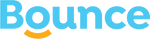Ever noticed something off with your iPhone's screen? You're not alone. Many smartphone users worry about screen damage and want affordable solutions. This article will guide you through a simple iPhone diagnostic process to identify common screen issues. Did you know that over 50% of smartphone repairs are related to screen damage? Let's explore how you can check your iPhone's screen health without breaking the bank.
Understanding iPhone Screen Problems
iPhone screens are tough, but they're not invincible. Everyday use can lead to various issues that affect your phone's performance and looks. Some common screen problems include:
Cracks and Scratches
Dropping your phone or keeping it in a pocket with keys can cause visible damage. Even small cracks can grow over time, so it's important to catch them early.
Dead Pixels
These are tiny dots on your screen that stay black or a single color. They're often caused by manufacturing defects or physical damage.
Touch Sensitivity Issues
If your screen doesn't respond well to your touch, it could be a sign of underlying problems. This might make it hard to type or use apps.
Color Distortion
Sometimes, your screen might show weird colors or have areas that look different from the rest. This can happen due to pressure damage or software glitches.

How to Run a Basic iPhone Diagnostic
You don't need to be a tech wizard to check your iPhone's screen health. Here's a simple process you can follow:
Visual Inspection
Start by looking closely at your screen in good lighting. Can you see any scratches, cracks, or odd-colored spots?
Screen Test
- Open the Settings app on your iPhone.
- Go to "Accessibility" and then "Display & Text Size."
- Turn on "Color Filters" and choose "Grayscale."
This will help you spot any color issues or dead pixels more easily.
Touch Test
- Open the Notes app and create a new note.
- Try drawing lines across the screen in all directions.
- If there are areas where the line breaks or doesn't appear, you might have touch sensitivity issues.
Brightness Test
- Go to Settings > Display & Brightness.
- Move the brightness slider from lowest to highest.
- Check if the screen responds smoothly and if all areas change brightness evenly.
When to Seek Professional Help
While these home tests are helpful, sometimes you need an expert. Consider getting professional help if:
- You see cracks that are spreading
- Large areas of the screen don't respond to touch
- Colors look very off or parts of the screen stay dark
Professional repair services can offer more detailed diagnostics and fix issues you can't handle at home.
Preventing Future Screen Damage
Here are some tips to keep your iPhone screen in top shape:
- Use a good quality screen protector
- Invest in a sturdy phone case
- Avoid extreme temperatures
- Keep your phone away from water
- Be careful where you put your phone (not in pockets with keys or coins)
Affordable Repair Options
If you do need repairs, there are budget-friendly options:
- Look for local repair shops with good reviews
- Check if your phone is still under warranty
- Consider third-party repair services that offer competitive prices
Remember, cheap isn't always best. Make sure whoever fixes your phone uses quality parts.
By following these simple steps, you can keep an eye on your iPhone's screen health and catch problems early. This can save you money and hassle in the long run. Regular checks and good care habits will help your iPhone stay in great shape for years to come.
Taking Care of Your iPhone Screen
You've learned how to check your iPhone's screen, but what can you do to keep it in good shape? Let's look at some easy ways to protect your screen and what to do if it gets damaged.
Protecting Your iPhone Screen
One of the best ways to keep your screen safe is to use a screen protector. These thin, clear sheets stick to your screen and help prevent scratches and cracks. There are different types, like plastic or tempered glass. Tempered glass is tougher and feels more like your actual screen, but it can be a bit pricier.
Another great way to protect your iPhone is to use a good case. Cases come in all sorts of styles, from slim ones that just cover the edges to tough ones that can handle drops. When picking a case, think about how you use your phone. If you're always on the go or work in a rough environment, a stronger case might be better.
Handling Your iPhone with Care
How you handle your phone every day makes a big difference. Try to avoid putting your iPhone in the same pocket as keys or coins. These can scratch the screen or even crack it if you bump into something. When you set your phone down, try to place it screen-up on a flat surface. This helps prevent scratches and keeps dust off the screen.
Be careful about where you use your phone too. Using it in the rain or near water can be risky. While newer iPhones are water-resistant, it's still best to keep them dry. Also, try not to use your phone in very hot or cold places. Extreme temperatures can mess with the screen and other parts of your phone.

What to Do If Your Screen Gets Damaged
Sometimes, no matter how careful you are, accidents happen. If you notice a small scratch, don't panic. Small scratches usually don't affect how your phone works. You can try using a screen protector to cover the scratch and prevent more damage.
For bigger problems like cracks or if the screen doesn't work right, it's best to get help. You have a few options:
- Apple Store or authorized repair shop: They use real Apple parts but can be expensive.
- Local repair shops: Often cheaper but make sure they use good quality parts.
- Insurance or warranty: Check if your phone is covered for repairs.
DIY Repairs: Pros and Cons
You might think about fixing your screen yourself. There are kits you can buy online that come with tools and replacement screens. This can be cheaper, but it's not always easy. If you're good with tech and careful, you might be able to do it. But if you're not sure, it's better to let a pro handle it. A mistake could damage your phone more or void your warranty.
Keeping Your iPhone Updated
One often overlooked way to take care of your iPhone is to keep its software up to date. Apple often releases updates that can improve how your screen works or fix bugs that might cause problems. To update your iPhone:
- Go to Settings
- Tap General
- Tap Software Update
- If there's an update, follow the steps to install it
Updates can also add new features that make using your iPhone even better.
When It's Time for a New Phone
Sometimes, if your screen is badly damaged or your phone is old, it might be better to get a new one. Here are some signs it might be time:
- The screen keeps having problems even after repairs
- Your phone is slow or the battery doesn't last long
- It can't run the latest iOS version
- Repairs would cost almost as much as a new phone
Buying a new iPhone can be expensive, but it often comes with a better screen, camera, and other features that make it worth it.
Taking care of your iPhone screen doesn't have to be hard. With a few simple steps like using a screen protector and being careful how you handle your phone, you can keep it looking great. And if something does go wrong, you have options to fix it. Remember, your iPhone is a tool to make your life easier, so taking good care of it means it'll be there when you need it.
Cleaning and Maintaining Your iPhone Screen
Keeping your iPhone screen clean and well-maintained is key to making sure it works great and looks good. Let's go over some easy ways to clean your screen and keep it in top shape.
Safe Cleaning Methods
Cleaning your iPhone screen is pretty simple, but you need to be careful to do it right. First, always turn off your iPhone before you start cleaning. This helps prevent any accidental taps or swipes while you're working on the screen.
The best way to clean your screen is with a soft, lint-free cloth. You can use the cloth that came with your iPhone or a microfiber cloth. Gently wipe the screen in a circular motion to remove fingerprints and smudges. If the screen is really dirty, you can slightly dampen the cloth with water. But be careful not to get any water in the openings of your iPhone.
It's important to know what not to use when cleaning your screen. Don't use household cleaners, window cleaners, or any harsh chemicals. These can damage the special coating on your iPhone screen. Also, avoid using paper towels or rough cloths, as they might scratch the screen.
Regular Maintenance Tips
Keeping your iPhone screen in good shape isn't just about cleaning. There are things you can do every day to help protect it. One simple habit is to avoid putting your iPhone face-down on surfaces. This can help prevent scratches and keep dust off the screen.
Try to keep your iPhone away from extreme temperatures. Very hot or cold conditions can affect how your screen works. For example, leaving your iPhone in a hot car can cause damage to the screen and other parts.
Be mindful of where you keep your iPhone. Avoid putting it in the same pocket as keys or coins. These can easily scratch or even crack your screen if you're not careful. Using a dedicated pocket for your iPhone or keeping it in a bag compartment can help protect it.
Dealing with Common Screen Issues
Even with good care, you might run into some common screen problems. One issue is dead pixels, which look like tiny dots on your screen that don't change color. If you notice dead pixels, you can try gently massaging the area with a soft cloth. Sometimes this can help fix the problem.
Another issue is screen burn-in, where you can see faint images on the screen even when they're not supposed to be there. This is more common on older iPhones. To help prevent this, try not to leave the same image on your screen for a very long time. Also, keeping your screen brightness at a medium level can help.
If your screen seems less responsive to touch, it might be because of a dirty screen protector. Try removing the screen protector and cleaning both sides of it. If you don't use a screen protector, make sure there's no debris around the edges of your screen that might be interfering with touch sensitivity.
When to Seek Professional Help
While there's a lot you can do to maintain your iPhone screen, sometimes you need expert help. If you notice cracks, even small ones, it's best to get them checked out. Small cracks can quickly turn into bigger problems if left alone.
If your screen isn't responding to touch or shows weird colors, and cleaning doesn't help, it might be time for a repair. The same goes for screens that flicker or have large dark spots. These issues often need professional attention.
When you decide to get professional help, you have a few options. You can go to an Apple Store or an authorized repair shop. They use real Apple parts, which is great, but it can be pricey. There are also local repair shops that might be cheaper, but make sure they use good quality parts.
Next Steps
At Bounce, we understand how important your iPhone is to you. That's why we're committed to helping you keep it in great shape, especially when it comes to your screen. We know that even with the best care, accidents can happen. That's where we come in.
We offer a simple, affordable way to protect your iPhone screen. With Bounce, you get peace of mind knowing that if your screen breaks, we've got you covered. Our plan includes two screen replacements per year with zero deductible. Plus, we make the process super easy. You can get your screen fixed at any repair shop, and we'll reimburse you within 24 hours.
Taking care of your iPhone screen doesn't have to be hard or expensive. With a mix of good habits, regular cleaning, and Bounce's protection, you can keep your iPhone looking and working great for a long time. Want to learn more about how we can help keep your iPhone protected? Contact us and see how easy it is to get started.