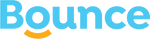Ever wondered why your iPhone's battery seems to die faster than it used to? You're not alone. Many iPhone users struggle with battery life, but there's good news: you can make a big difference with some simple charging habits. In this article, we'll explore how to keep your iPhone's battery healthy and lasting longer. Did you know that the way you charge your phone can affect its battery life by up to 50%? Let's dive into the details and help you get the most out of your iPhone.
Understanding iPhone Batteries
iPhones use lithium-ion batteries, which are great for portable devices. These batteries are lightweight and can hold a lot of power. But they also have some quirks that affect how long they last.
How Batteries Work
Your iPhone's battery stores energy using a chemical process. When you use your phone, this energy is turned into electricity to power the device. Every time you charge and use your battery, it goes through a cycle. These cycles slowly wear down the battery over time.
Battery Lifespan
Most iPhone batteries are designed to keep up to 80% of their original capacity after 500 complete charge cycles. This usually takes about two years for the average user. But your habits can make this time longer or shorter.
Best Charging Practices
Avoid Extreme Charges
Try to keep your iPhone's battery level between 20% and 80%. Letting it drop to 0% or charging to 100% all the time can stress the battery. It's like stretching a rubber band too far - it wears out faster.
Charge Often, But Not Always
It's okay to charge your iPhone several times a day. In fact, lots of partial charges are better than always draining the battery completely. Think of it like snacking throughout the day instead of having three big meals.
Overnight Charging
Leaving your iPhone plugged in all night won't hurt it. Modern iPhones are smart enough to stop charging when they're full. But if you can, try to unplug it once it reaches 100% to reduce heat exposure.

Temperature Matters
Heat is not your iPhone's friend. High temperatures can damage the battery faster than normal use. Here are some tips:
- Keep your iPhone out of direct sunlight
- Don't leave it in a hot car
- Avoid using it while it's charging, as this can create extra heat
Cold isn't great either. In very cold weather, your battery might not work as well, but this is usually temporary.
Software and Battery Life
Your iPhone's software plays a big role in battery life too. Here's what you can do:
Update Your iOS
Apple often improves battery performance with software updates. Keeping your iPhone up to date can help your battery last longer.
Check Battery Health
Go to Settings > Battery > Battery Health. This shows you how your battery is doing and if it needs to be replaced.
Use Low Power Mode
When your battery is low, turn on Low Power Mode. This cuts back on some features to save energy.
When to Replace Your Battery
Even with the best care, batteries don't last forever. If your iPhone's battery health drops below 80%, or if it's not lasting as long as it should, it might be time for a new one. Apple can replace your battery for a fee, which is often cheaper than buying a new phone.
Charging Accessories
Using the right charger is important. Apple's chargers are designed to work best with iPhones. Off-brand chargers might be cheaper, but they can sometimes damage your battery.
Wireless charging is convenient, but it can generate more heat. If you use wireless charging, make sure your phone doesn't get too warm.
By following these tips, you can help your iPhone's battery stay healthy for longer. Remember, it's all about balance - not too much, not too little. With good habits, you can keep your iPhone running strong all day, every day.

The Impact of Apps and Settings on Battery Life
Ever wondered why your iPhone seems to die faster when you use certain apps? It's not just your imagination. The apps you use and the settings on your phone can make a big difference in how long your battery lasts. Let's look at how you can make smart choices to keep your iPhone running longer.
Apps That Drain Your Battery
Some apps are real battery hogs. Social media apps like Facebook and Instagram, for example, can use a lot of power. They're always checking for updates and using your location. Games, especially ones with fancy graphics, can also drain your battery quickly.
But it's not just about which apps you use. It's also about how you use them. Keeping apps running in the background when you're not using them can slowly eat away at your battery life. It's like leaving the lights on in a room you're not in - it wastes energy.
How to Spot Battery-Draining Apps
Your iPhone has a handy tool to help you see which apps are using the most battery. Go to Settings > Battery. Here, you'll see a list of apps and how much battery they've used. If you see an app using a lot of battery and you don't use it much, it might be worth deleting or limiting its use.
Settings That Save Battery
Now, let's talk about settings. Your iPhone has several features that can help save battery life:
- Lower your screen brightness
- Turn off WiFi and Bluetooth when you're not using them
- Use Low Power Mode when your battery is running low
- Turn off Background App Refresh for apps you don't need to update all the time
The Power of Low Power Mode
Low Power Mode is like putting your iPhone on a diet. It turns off or limits features that use a lot of battery. Your phone might work a bit slower, but it can really stretch out your battery life when you need it most.
Location Services: A Hidden Battery Drain
Your phone's GPS can be a real battery killer. Many apps use your location, even when you're not actively using them. Go to Settings > Privacy > Location Services to see which apps are using your location. You can turn off location for apps that don't really need it.
The Truth About WiFi and Cellular Data
You might think that using WiFi saves battery compared to cellular data. But that's not always true. If you're in an area with weak WiFi, your phone might use more battery trying to stay connected. In these cases, it's better to turn off WiFi and use cellular data instead.
Night Shift and Dark Mode: Do They Help?
You might have heard that using Night Shift or Dark Mode can save battery. While they can be easier on your eyes, they don't make a big difference in battery life on most iPhones. The exception is iPhones with OLED screens, where Dark Mode can save a bit of battery.
The Role of Notifications
Every time your phone lights up with a notification, it uses a little bit of battery. If you get a lot of notifications, this can add up. Think about which notifications you really need and turn off the rest. Your battery (and maybe your peace of mind) will thank you.
Keeping Your Apps Updated
It might seem odd, but keeping your apps updated can help your battery life. App makers often release updates that make their apps run more efficiently. This can mean they use less battery. The same goes for iOS updates - they often include improvements to battery life.
By being smart about which apps you use, how you use them, and which settings you choose, you can make your iPhone's battery last much longer. It's all about finding the right balance between using your phone the way you want and keeping it running all day.
The Power of Good Habits for Your iPhone's Battery
Ever wondered why some people's iPhones seem to last forever while yours always needs charging? It's not just luck. The way you use and charge your iPhone can make a big difference in how long its battery lasts. Let's dive into some smart habits that can help your iPhone's battery stay healthy for longer.
Charge Smart, Not Hard
One of the biggest myths about iPhone batteries is that you should let them die completely before charging. This isn't true! In fact, it's better to keep your battery between 20% and 80% charged. Think of it like eating - it's better to have regular, smaller meals than to starve and then stuff yourself.
Try to avoid leaving your iPhone plugged in all night, too. Once it's fully charged, it keeps using a tiny bit of power to stay at 100%. This can put stress on the battery over time. Instead, try charging your phone when you're awake and can unplug it once it's full.
Keep It Cool
Your iPhone's battery is like Goldilocks - it doesn't like things too hot or too cold. Heat is especially bad for batteries. If you're outside on a hot day, try to keep your phone in the shade. And if you're charging your phone, make sure it's not under a pillow or in direct sunlight. A cool battery is a happy battery!
Update Your Apps and iOS
You might not think about it, but keeping your apps and iOS up to date can help your battery life. App makers often release updates that make their apps run more efficiently. This means they use less battery power. The same goes for iOS updates - Apple often includes improvements that can help your battery last longer.
Be Smart About Settings
Your iPhone has a lot of features that are cool but can drain your battery quickly if you're not careful. Here are some settings you can adjust to save power:
- Lower your screen brightness
- Turn off Wi-Fi and Bluetooth when you're not using them
- Use Low Power Mode when your battery is running low
- Turn off Background App Refresh for apps you don't need updating all the time
Watch Out for Battery Hogs
Some apps are like battery vampires - they suck up power even when you're not using them. Your iPhone can tell you which apps are using the most battery. Go to Settings > Battery to see a list. If you see an app using a lot of battery and you don't use it much, think about deleting it or turning off its background refresh.
The Truth About Fast Charging
Fast charging is great when you need a quick boost, but it's not always the best for your battery's long-term health. It's like sprinting - great for short bursts, but you can't do it all the time. If you have time, use a regular charger. Save fast charging for when you really need it.
Give Your Phone a Break
Just like people, phones need rest too. Try to give your iPhone a break now and then. If you're not using it, turn it off for a while. This can help your battery last longer over time. Think of it as a mini-vacation for your phone!
The Magic of Airplane Mode
Airplane Mode isn't just for when you're flying. It can be a great way to save battery when you don't need to be connected. If you're in an area with bad cell service, your phone works extra hard to find a signal, which eats up battery. Turning on Airplane Mode can help save power in these situations.
The Battery Health Feature
Your iPhone has a cool feature called Battery Health. It tells you how well your battery is doing overall. To find it, go to Settings > Battery > Battery Health. If your battery health is low, it might be time to think about getting it replaced.
Conclusion
At Bounce, we understand how important your iPhone is to you. That's why we're committed to helping you keep it in top shape. By following these simple habits, you can help your iPhone's battery stay healthy and last longer. Remember, it's not just about having a phone that lasts all day - it's about having a device you can rely on when you need it most.
We know accidents happen, though. That's why we offer peace of mind with our screen protection plan. With Bounce, you get two screen replacements a year with zero deductible. Plus, our claims are paid within 24 hours, so you're never without your phone for long.
Want to learn more about how we can help protect your iPhone? We're here to make sure your iPhone stays in great shape, screen and all, so you can focus on what really matters - using your phone to its fullest potential.